Migrating WordPress to Jekyll

Static site generators like Jekyll and Hugo have recently been gaining a lot of popularity among the tech community, so I thought I’d give it a go - and surprise, surprise … it’s awesome!
Jekyll is a framework that allows content to be written and compiled into a ready-to-upload product - all from your local machine. Generating the static HTML completely removes the need for server-side processors and databases, allowing you to make use of über-low-cost hosting services such as Amazon S3 or even the free-of-charge GitHub Pages, and also take advantage of a whole range of code optimisation techniques if you so choose - but beware, this does cause a significant amount of project sprawl as well as have a sizeable hit on your project’s generation time, especially if it has a good number of posts and pages.
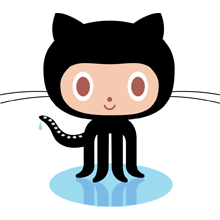
There is also another huge up-side to eschewing a dynamic processor like WordPress in favour of Jekyll, which is that your site content as well as Jekyll configuration is now able to be stored in version control. Pushing your entire website to GitHub or BitBucket opens up a whole range of possibilities; backups becomes a simple git push, editorial submissions become pull requests, proof-reading becomes continuous integration testing.
I will be adding further posts over the next month or two as I get to grips with automated testing and deployment using Jekyll, but after breaking free from nigh-on a decade of needing to worry about WordPress and PHP software vulnerabilities, database backups, resource-sucking plugins and spotty performance, using Jekyll is a breath of fresh air!